时间:2015-03-16 18:50:02
作者:qipeng
来源:u老九
1. 扫描二维码随时看资讯
2. 请使用手机浏览器访问:
http://m.xitongzhijia.net/article/41511.html
手机查看
评论
CentOS在安装vnc的时候,提示Could not start Xvnc错误,导致安装失败,是什么原因导致的呢?出现该问题主要在CentOS 6.3系统中,下面小编就给大家介绍下CentOS安装vnc提示Could not start Xvnc的解决方法。
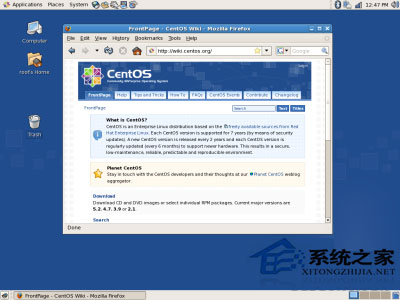
[root@localhost media]# service vncserver start
Starting VNC server: 1:root
WARNING: The first attempt to start Xvnc failed, possibly because the font
catalog is not properly configured. Attempting to determine an appropriate
font path for this system and restart Xvnc using that font path 。。。
Could not start Xvnc.
/usr/bin/Xvnc: symbol lookup error: /usr/bin/Xvnc: undefined symbol: pixman_composite_trapezoids
/usr/bin/Xvnc: symbol lookup error: /usr/bin/Xvnc: undefined symbol: pixman_composite_trapezoids
[FAILED]
需要增加3个包即可解决该问题
yum install pixman pixman-devel libXfont
上面就是CentOS安装vnc提示Could not start Xvnc的解决方法的介绍了,主要是由于3个包的缺失所导致的,只需重新添加即可解决。
发表评论
共0条
评论就这些咯,让大家也知道你的独特见解
立即评论以上留言仅代表用户个人观点,不代表u老九立场