时间:2015-04-02 16:47:12
作者:qipeng
来源:u老九
1. 扫描二维码随时看资讯
2. 请使用手机浏览器访问:
http://m.xitongzhijia.net/article/43865.html
手机查看
评论
Eclipse是基于Java的开发平台,在CentOS上启动Eclipse的时候,很多朋友遇到了Eclipse报错问题,导致Eclipse无法启动,下面小编就给大家介绍下CentOS启动Eclipse报错的解决方法,一起来学习下吧。
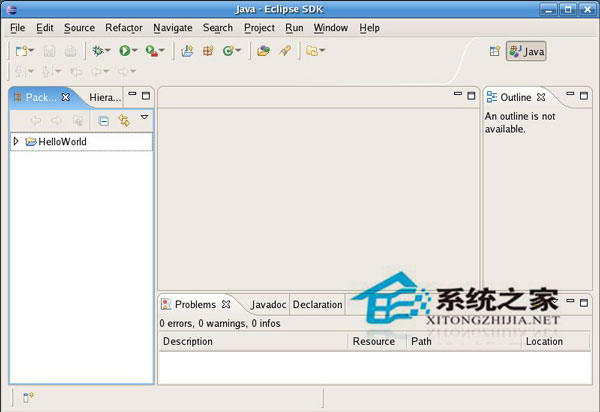
报错如下:
Failed to load the JNI shared library “/home/java2000_wl/jdk/jdk1.6.0_41/bin/。。/jre/lib/i386/client/libjvm.so”。
解决方法:
修改 /etc/sysconfig/selinux 文件 禁止SELINUX选项
# This file controls the state of SELinux on the system.
# SELINUX= can take one of these three values:
# enforcing - SELinux security policy is enforced.
# permissive - SELinux prints warnings instead of enforcing.
# disabled - SELinux is fully disabled.
#SELINUX=enforcing
SELINUX=disabled
# SELINUXTYPE= type of policy in use. Possible values are:
# targeted - Only targeted network daemons are protected.
# strict - Full SELinux protection.
SELINUXTYPE=targeted
上面就是CentOS启动Eclipse报错的解决方法的相关介绍了,如果你遇到了Eclipse无法启动的问题,可以参考Ubuntu不能启动Eclipse怎么办?
发表评论
共0条
评论就这些咯,让大家也知道你的独特见解
立即评论以上留言仅代表用户个人观点,不代表u老九立场